
Telah Fae by =JayelDraco on deviantART – children-of-gaia.com
From our shoot, there where many great photos that I could have chosen to edit. This one however seemed to have chosen itself for me. At the time that this particular photo was taken, Telah and I where discussing character inspirations to get some direction brewing for the next few shots. I asked Telah what it was about Faeries that she likes. Her answer was something to the effect of feeling a strange resonance with the Faes connection to the spirits of nature and how important that is to her. While she was talking about it she lifted her hand as a beautiful little butterfly fluttered seemingly out of no where and perched on it. The butterfly stayed there perfectly still while I positioned myself and got the shot. Just as I had taken the photo I wanted, it flew away. What else can I say but it was perfect.
Here’s a link to the original unedited photo from the shoot:

__CREDITS____________________________________________________________________________
Model: Telah Quemere
Concept, Directing, Primary Photography, Photomanipulation & Digital paint by =JayelDraco
__STOCK_____________________________________________________________________________
*Shoofly-Stock: [link] [link]
~Sammykaye1sStamps: [link] [link]
~chamberstock: [link]
~NaughtyGirlGraphics: [link]
*MaureenOlder: [link]
~mysticmorning: [link]
__TIP________________________________________________________________________________
Keep it separated:
When you have allot of subtle effects going on in a piece, turning on and off various layers of digital paint to see how they look together is super important to get just the right balance. you might find sometimes that you want to tweak just one aspect of your effects without making global changes. It’s really helpful to keep your effects layers organized and labeled. I’ve got quite a variety of linear dodge, color dodge, screen and lighten layers up in this piece and if They weren’t all labeled intuitively I’d have had a really hard time by the end of it.
I hope this TIP was helpful.
__RESPECT___________________________________________________________________________
As always, I will thank you kindly for your much appreciated questions, comments and suggestions. . .
However, PLEASE RESPECT THE MODEL and butterflies will bless you.
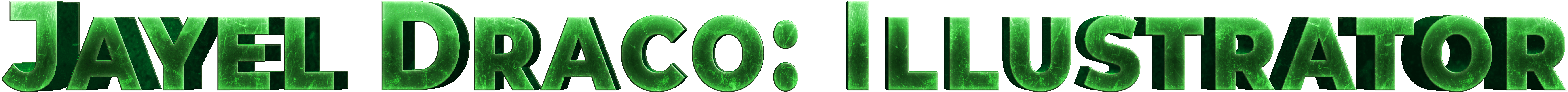


Leave a Reply